What do you think your Facebook page visitors look first? You’re right – the cover photo. It is one of the most important parts of your Facebook Business Page as it’s publicly visible to everyone and it has a prominent place on your page. It’s your chance to make a great first impression and spark the interest of the viewer in what you do and what you have to offer.
But, how to to create a cover photo for Facebook that stands out and inspires to take action?
Before we get into this, let’s have a look at the specifications.
What is the size of the Facebook cover photo?
The Facebook cover photo size is 820 x 462 pixels (ratio 16:9).
The whole image will be visible on mobile view. For desktop, Facebook will crop 75 pixels from the top and bottom of the cover image.
Therefore, on mobile view the displayed cover image will be taller than on desktop view.

Have a look at how the American energy corporation Chevron’s cover image displays on desktop and mobile view.
Chevron desktop view:
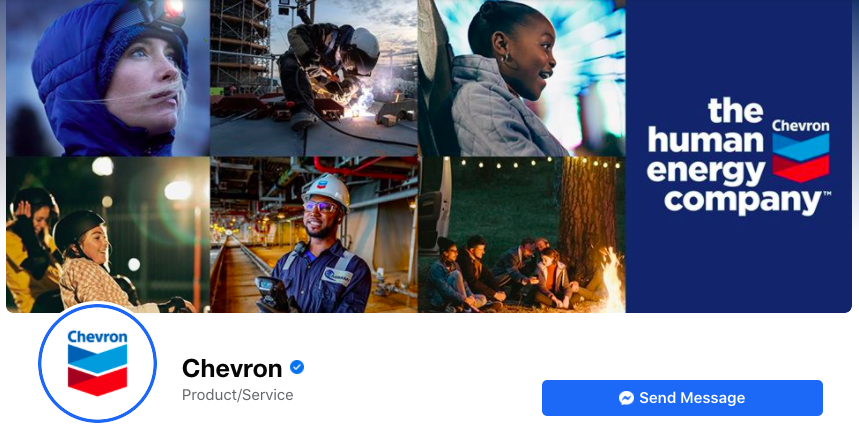
Chevron mobile view:
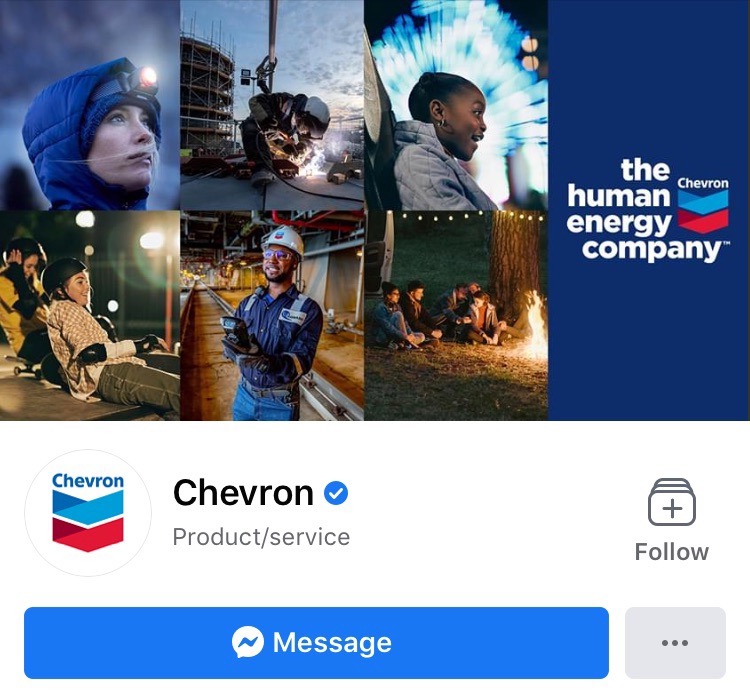
Quick tip. Always make the Facebook cover photo size at least two times bigger than the suggested size to ensure a high quality image. You want to make sure that your Facebook cover photo is at least 1640 x 942 pixels.
Facebook cover photo best practices
- Follow Facebook’s guidelines
- Make it specific to your brand
- Focus on visual
- Add a focal point
- Draw attention to the call-to-action (CTA) buttons
- Use pinned post to reinforce the cover image’s message
- Keep it seasonal
#1 Follow Facebook’s guidelines
It seems quite obvious, but obeying Facebook’s guidelines is crucial to your Facebook Page existence in the first place. We suggest that you read through the guidelines. But some of the important things to keep in mind are:
- the covers can’t be deceptive, misleading, or infringe on anyone else’s copyright;
- the covers must not include third-party products, brands or sponsors;
- you can’t encourage people to upload your cover to their personal timelines.
#2 Make it specific to your brand
It goes without saying but use your company’s colours and fonts for brand consistency. A good idea is to match the look and feel of your profile image with the cover image. But don’t make the profile image an extension of your cover image.
A great place where to start when designing a Facebook cover image is Canva. They have hundreds of customizable templates to choose from or you can create your own from scratch.
Below is a great example of matching profile and cover image is that of Lyft, a UK company offering ridesharing. Lyft keeps the brand consistency in a charming way by using brand colours on text and images. The striking profile image looks just like an icing on top of the cake at the bottom left of the cover image.

#3 Focus on visual
To make it visual, use great photos, either yours or beautiful stock images. Your Facebook cover photo should be all about your business, so why not use one that represents your company the most?
For example, Airbnb uses a well-captured photo of a green balcony with a magnificent view of the sea and mountains behind it. As they are all about offering experiences and accommodation whilst travelling, this image captures it perfectly.
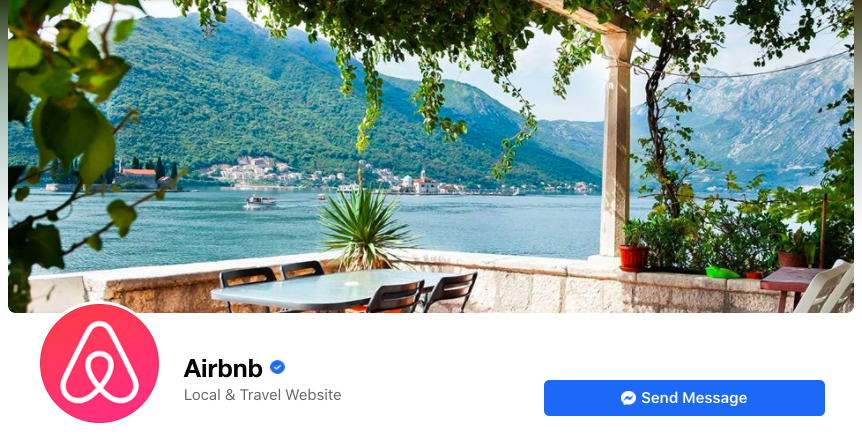
Here’s another example of how Etsy keeps it all about the visual. Etsy is the global marketplace for unique and creative goods by small independent sellers. They feature on their cover image three unique items by their sellers which essentially makes a good representation of their platform.
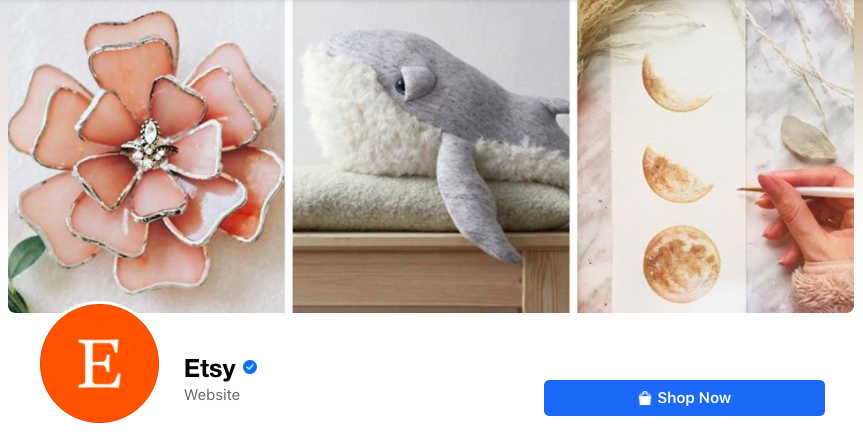
If you don’t have your own images that can work for your Facebook cover image, search for great stock images. Some of our favourite websites for stock photos are Unsplash, Pexels and Canva.
#4 Add a focal point
Make sure that the cover photo has a single point of focus where a viewer’s eyes immediately land. You can achieve that with an image, graphic visual or text.
You can place text on your cover image, such as the company’s slogan, tagline or any other message you want to convey with your brand. It helps to create a focal point where a page visitor’s attention will be immediately drawn.
If you are going to use text, keep it concise, simple and striking, just like socially responsible clothing brand Toms.
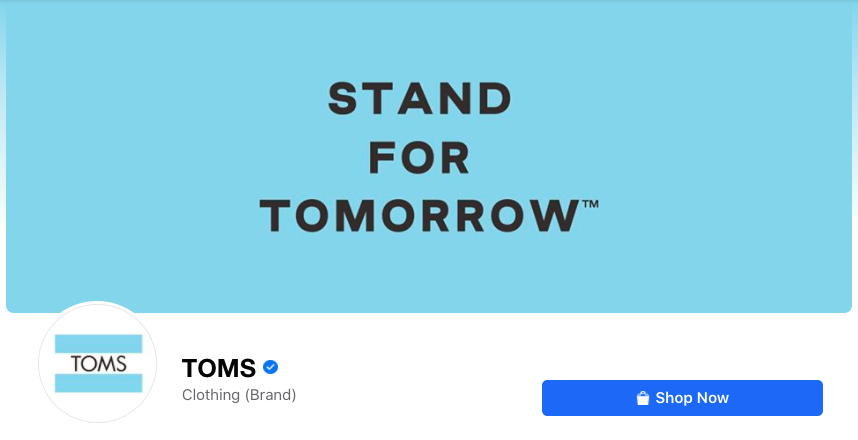
#5 Draw attention to the call-to-action (CTA) buttons
At the bottom right of the cover image, there is an action button or CTA as you may have noticed. This is an activity you want your page visitors to take. For example, Chevron used the button “Send Message” while Etsy used “Shop Now”. Depending on your business and goals, you can choose a suitable button from Facebook’s 12 options.
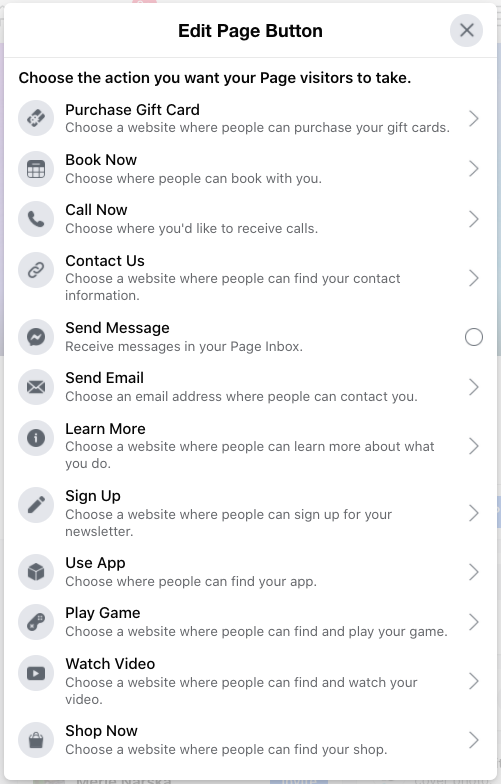
Keep the button in mind when designing a Facebook cover image and make it clear for the viewer that this is their next step.
#6 Use pinned post to reinforce the cover image’s message
Have you ever pinned a post on your Facebook Page’s Timeline? It means having a highlighted post on top of your timeline.
Now you may be wondering, what does a pinned post have to do with creating a great Facebook cover image? Well, the truth is, it helps you to reinforce your call to action. If you are spending time creating a design for your cover image and adding well-thought call to action, you might as well create the same-themed post and pin it. This way you make it crystal clear for visitors what to do next. It also increases the likelihood of people performing that action, meaning it is likely to increase conversions.
For example, British financial technology company Revolut has launched its services in the United States. They have added a cover image showcasing this and pinned a post, where a visitor can read more about their launch in the U.S.
Revolut cover image:
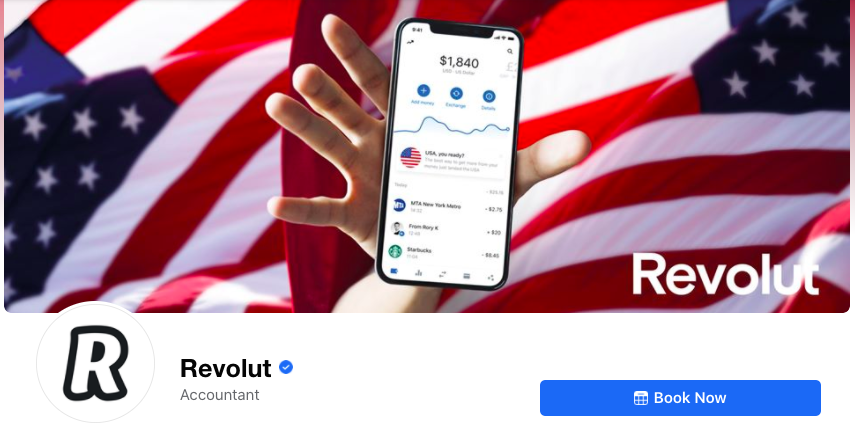
Revolut pinned post:
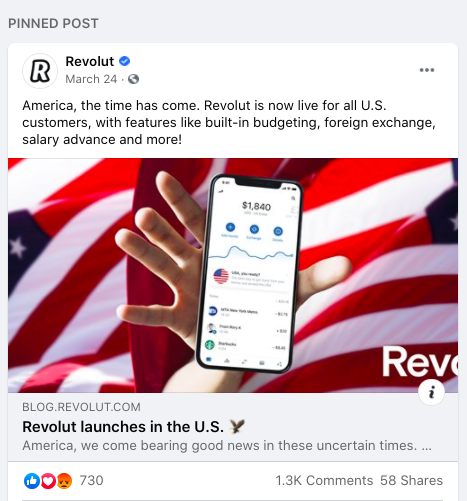
How to pin a post? Find a post on your feed that you wish to pin. Click on the three dots icon on the upper right corner and choose “Pin to Top of Page”. It’s as simple as that.
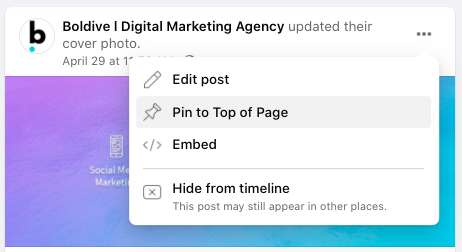
#7 Keep it seasonal
Are you running a sales promotion? Have you launched a new product or service? Or Have you won a prestigious award? Let your Facebook followers know by updating your cover image and changing the call-to-action button.
Software company Apple has recently launched iPhone SE which is a new, more affordable version of the iPhone. They showcase it on their cover photo.
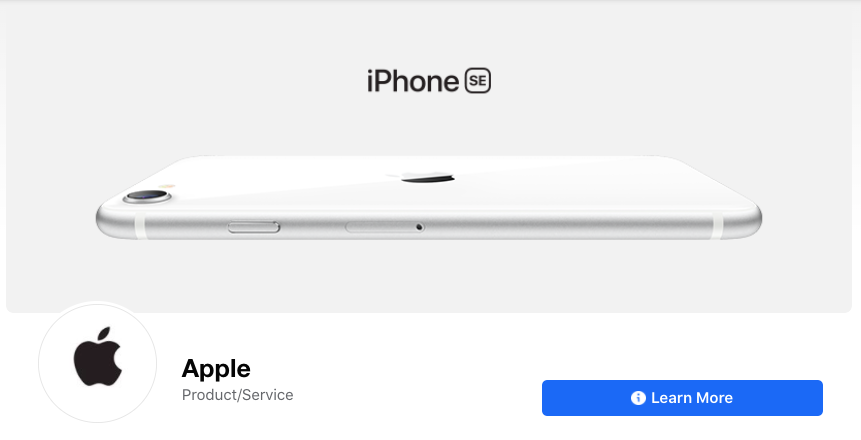
#8 Keep it engaging and fun
Dare to do things differently and instead of the “traditional” cover image try to find ways how to engage your page visitors from the first moment. It makes them more likely to have a positive feeling about your brand, inspire them to discover more and take the action you wish them to take.
Smoothie company Innocent has done it in a compelling way. By displaying a fairly simple maze, their page visitors engage with the Facebook cover image and comment below it their answers. Their brand is vibrant and fun with a friendly tone, and their cover speaks for themselves.
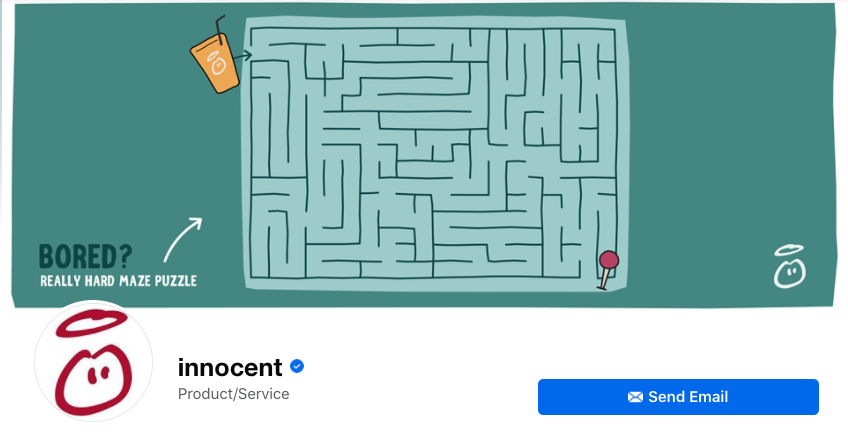
Need help with creating a striking Facebook cover image? Feel free to reach out.
5 Comments
Comments are closed.


I like this website so much, saved to my bookmarks.
An Excellent article indeed
who do i see
Your notes made a huge impression on me, made me think differently. Continue your creative search, and I will follow you!
I agree